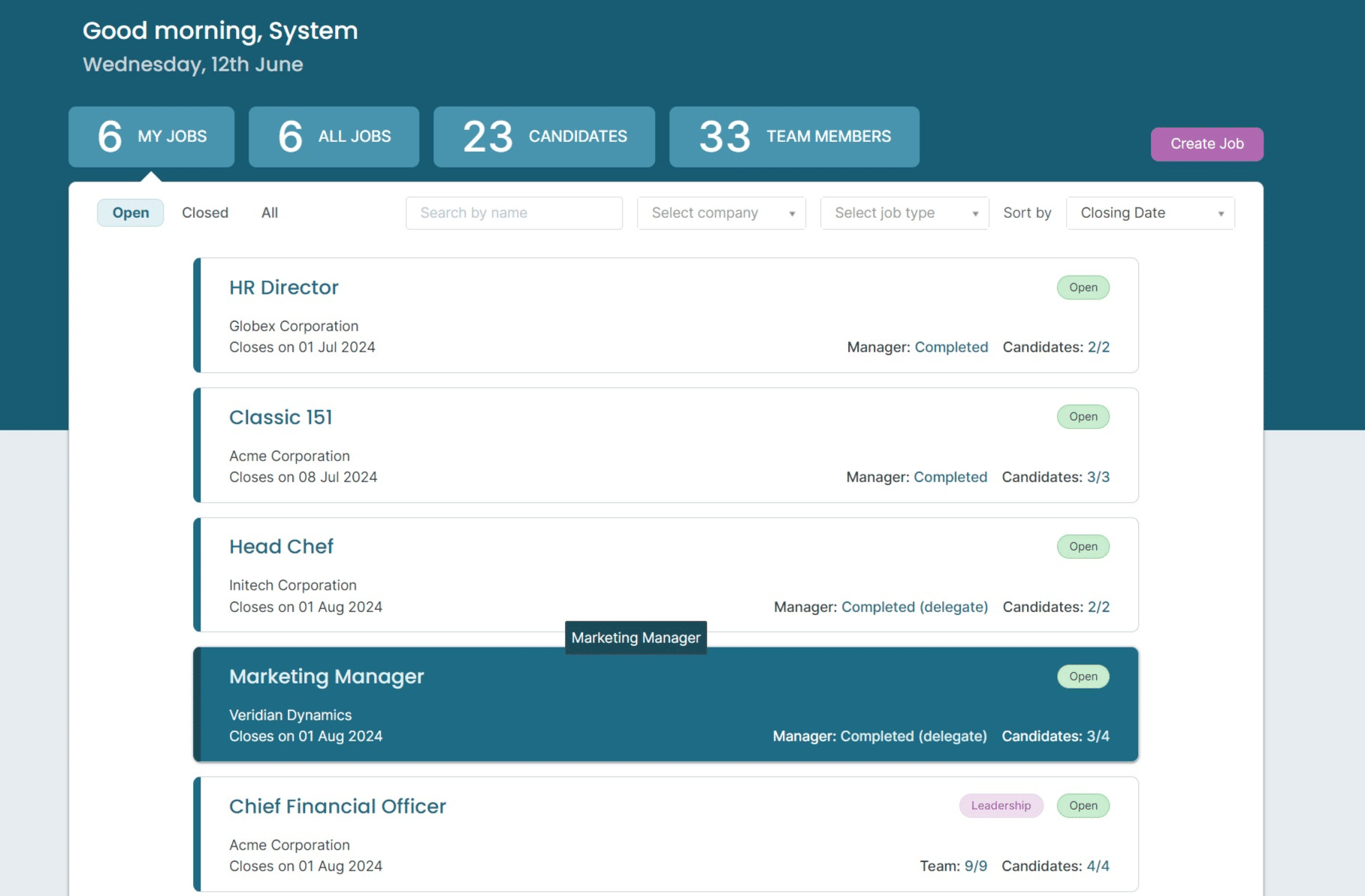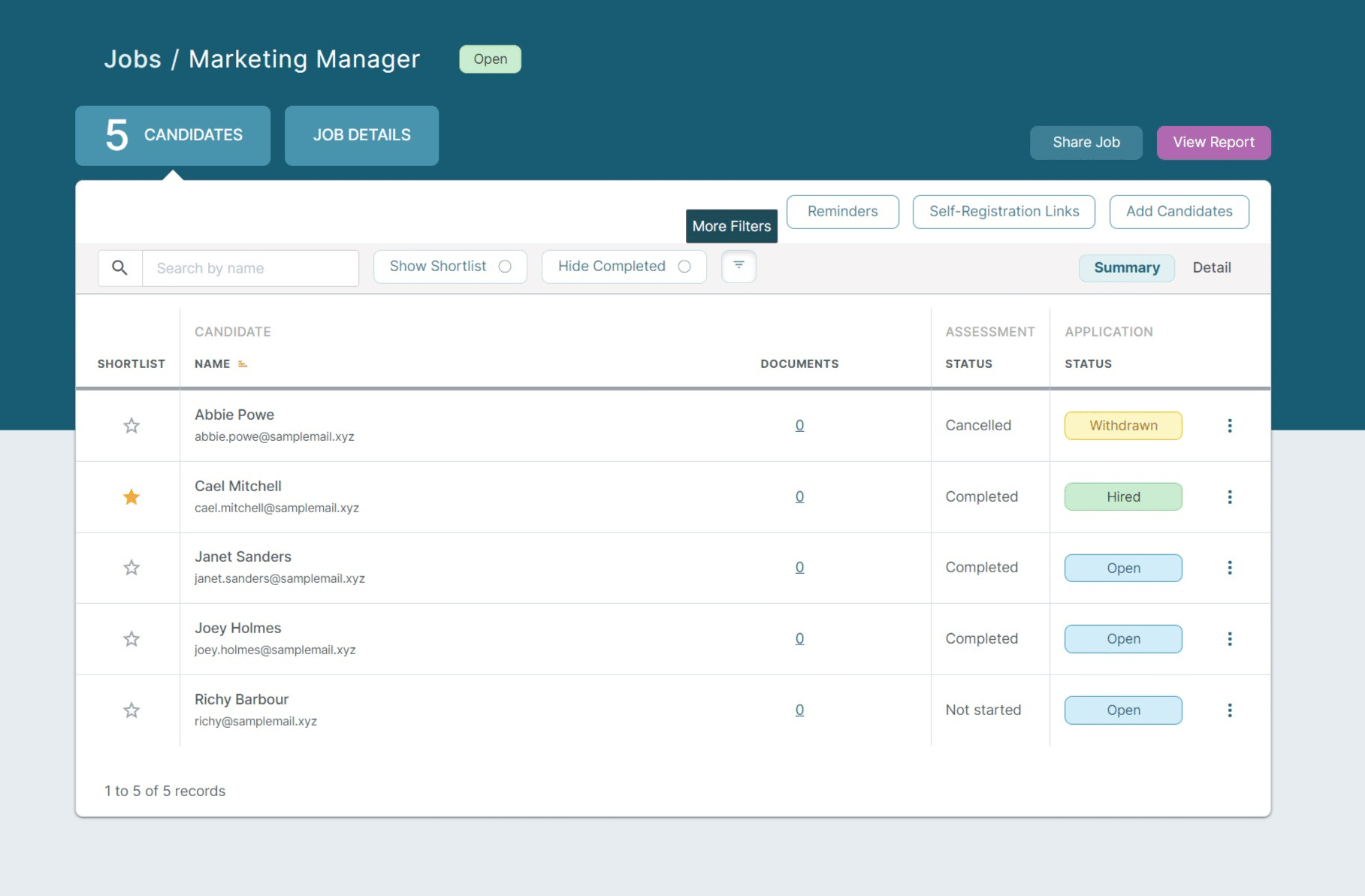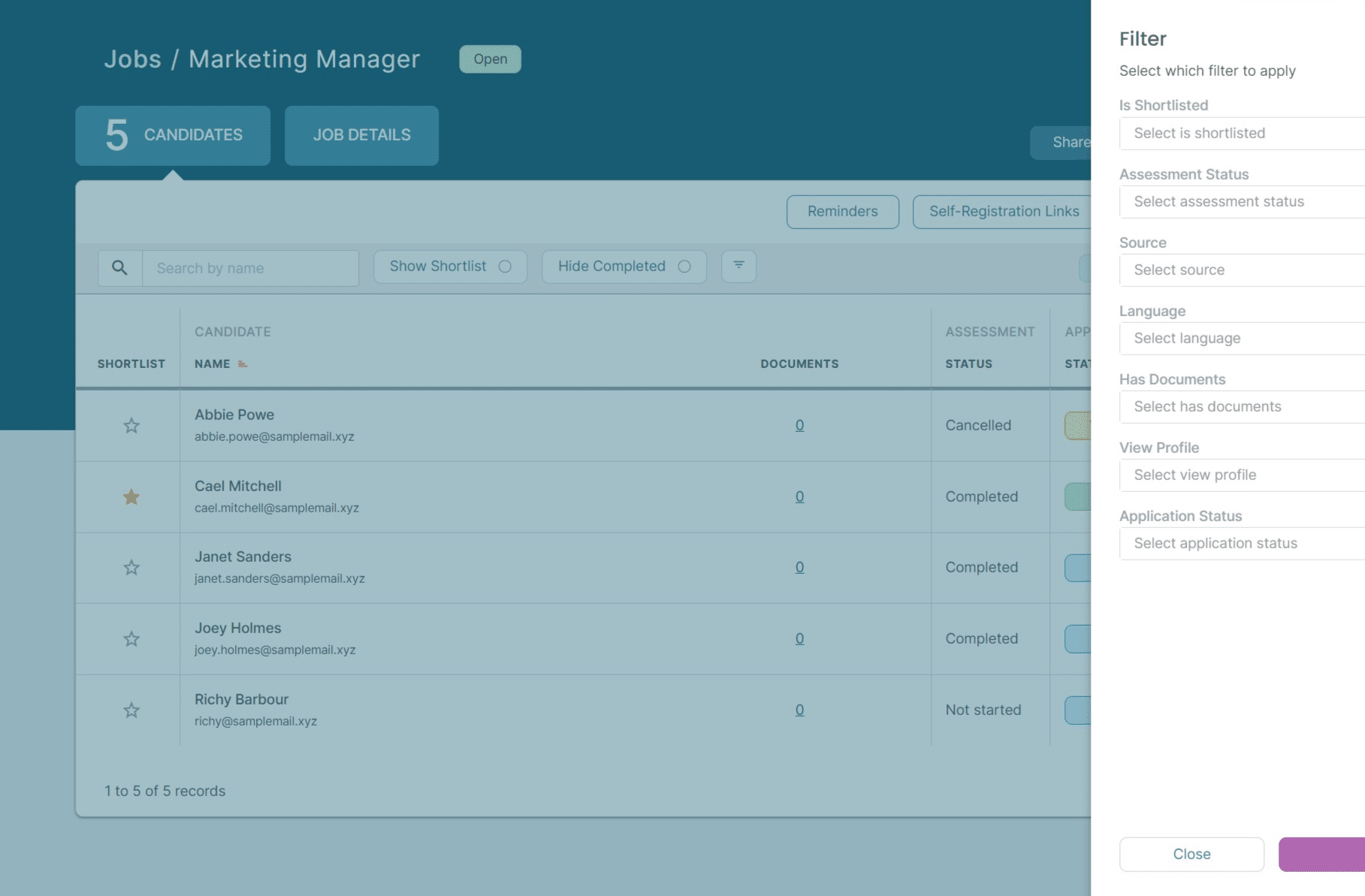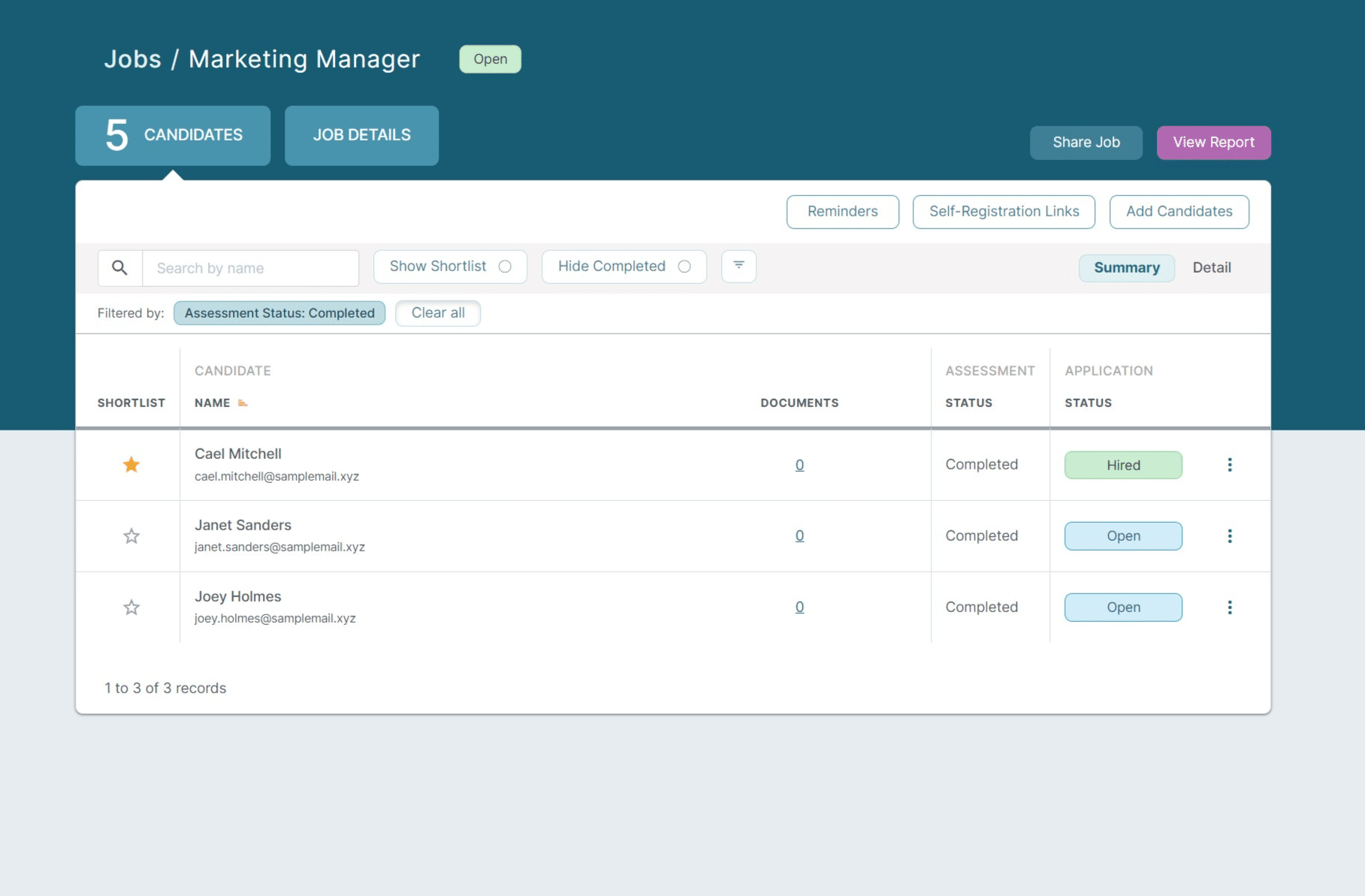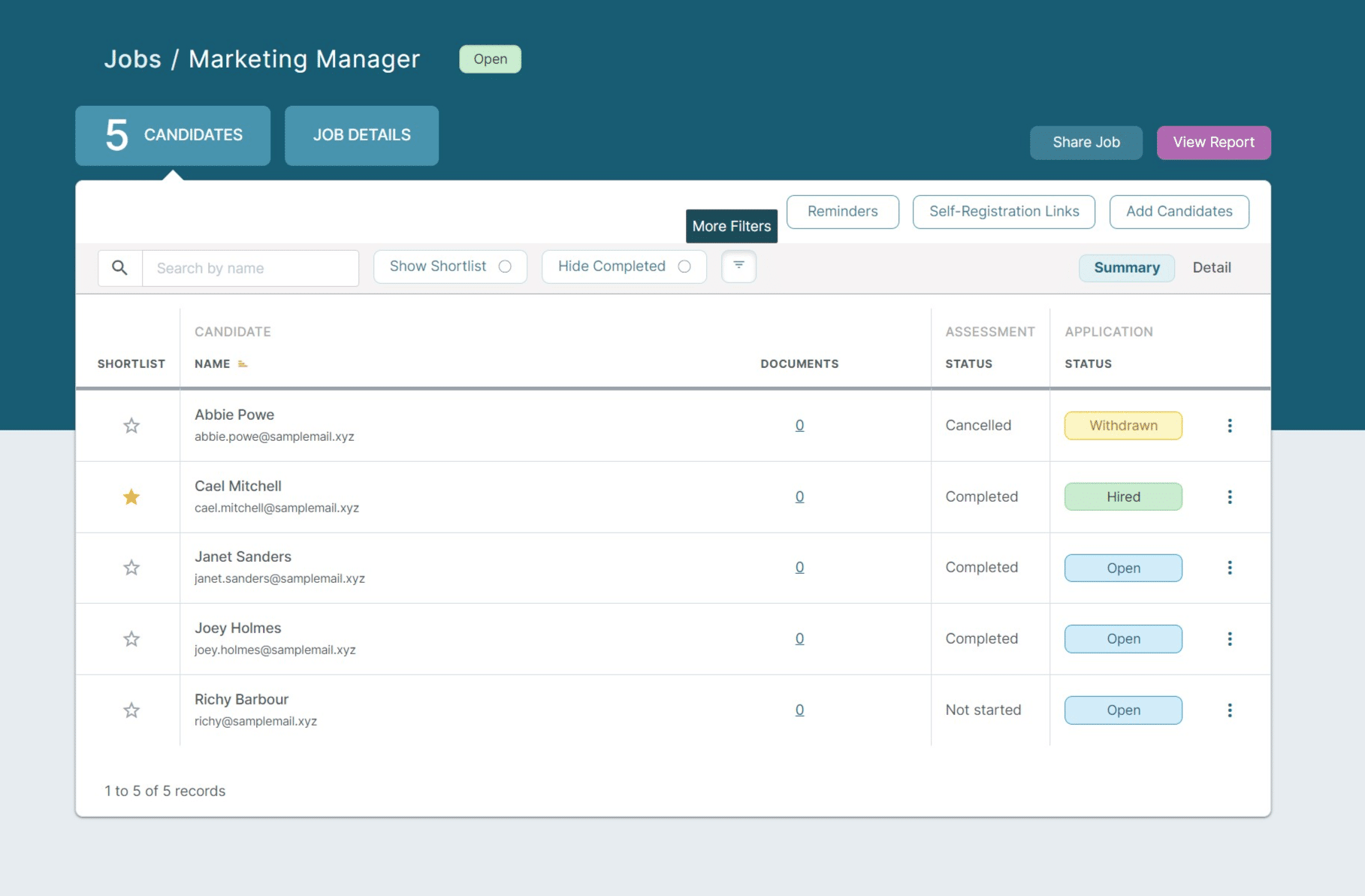Test | MyPeople Insight
Click on any job for example click on "Marketing Manager"
You are presented with the Candidates Table, to apply filters to the candidates table, click on "More Filters"
Filter option will be shown on the right hand side, choose the options you require and Hit apply, in this example we are using Assessment Status
We applied assessment status of Completed and that is what the table now shows. Once finished applying filters, you can Click on "Clear all"
Which will then show the candidate table again with no filters applied, if you wish to apply filters again, as before simply click on More Filters
Was this article helpful?
That’s Great!
Thank you for your feedback
Sorry! We couldn't be helpful
Thank you for your feedback
Feedback sent
We appreciate your effort and will try to fix the article